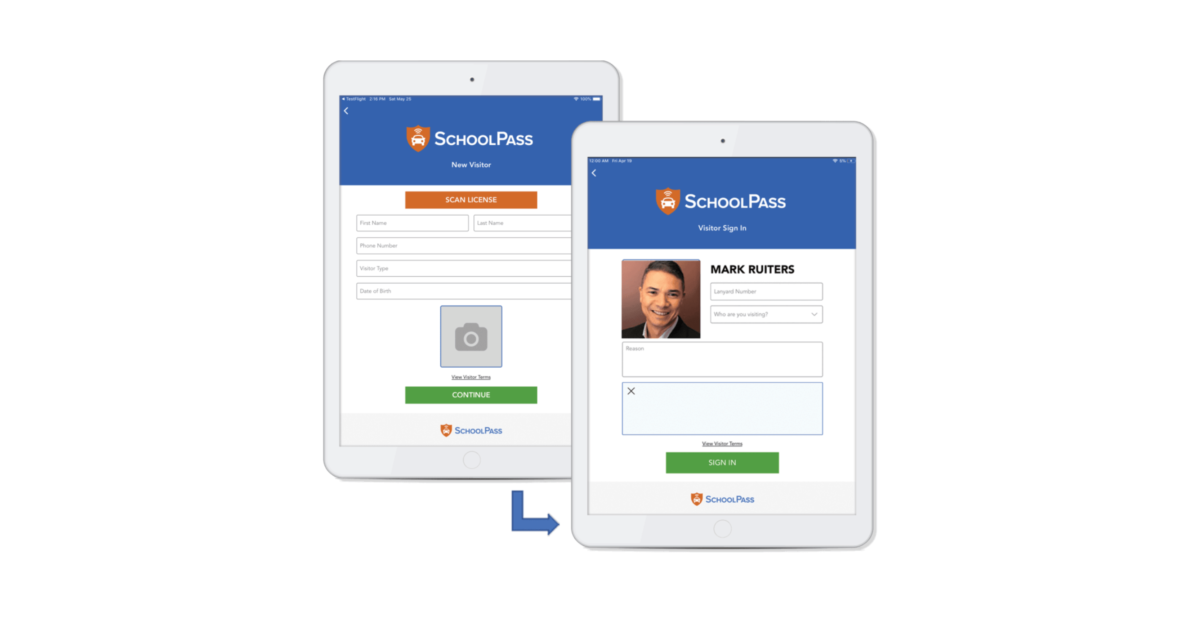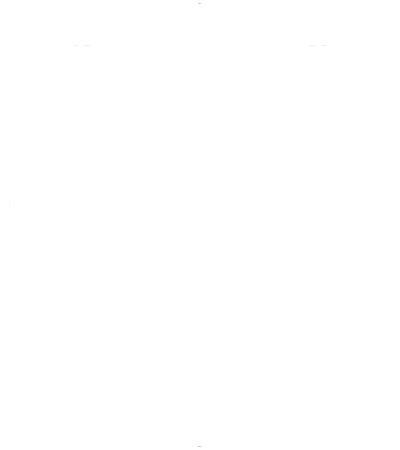To keep students safe, schools must be able to quickly and accurately screen every visitor. While this sounds simple, it’s easier said than done.
Why? Here are five of the top visitor screening challenges faced by K-12 schools:
- Registered sex offender (RSO) checks are often skipped due to time constraints or not wanting to offend.
- Staff usually lack advanced notice, forcing them to screen visitors on the spot. This is especially problematic during events or at high traffic guard booths.
- People with bad intentions tend to not follow the rules, making sign-in sheets and many traditional visitor systems ineffective.
- Maintaining accurate lists of known risks across multiple facilities and even multiple access points within a single facility is error-prone and challenging.
- The adults who are authorized to pick up a child frequently change. Without complete accuracy, students can be put at risk.
These challenges can be solved with proven operational changes. In this article, we’ll explain how schools across the country are using a new type of visitor management system to:
- Screen visitors before they arrive
- Create centralized watch lists across an entire district
- Maintain accurate, real-time pickup authorization lists
- Get alerts when known risks drive onto campus
- Prevent the use of fake identities at sign in
- Ensure every visitor is screened with sex offender checks
How to proactively screen school visitors
Imagine this: when a visitor arrives, you’ve already collected all required information, they’ve already undergone a full screening process including a sex offender check, and their badge is ready.
For the growing number of schools that have adopted digital IDs, this is reality.
With just an email or phone number, you can send pre-registration links to visitors. When a visitor pre-registers, they can be screened with a sex offender check. Once approved, you can easily send a digital ID right to their phone:
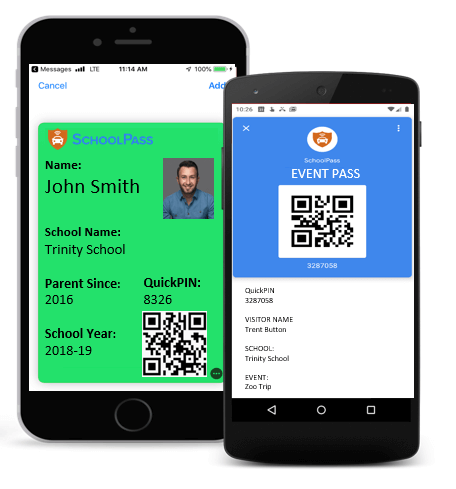
A few of the many benefits:
- When pre-registrants don’t pass screening, your staff knows who to watch out for
- The visitor check-in process is 70% faster
- School events are a breeze. Visitors simply scan their ID, grab their badge, and go.
- Guard booth traffic back up is significantly reduced as fewer manual reviews are required
Creating centralized flagged visitor lists
A “flagged visitor” is a person who is known to be a risk.
If one school identifies a flagged visitor, do you have a reliable method of ensuring they are prevented from accessing any other school in your district?
And within one school, do security personnel, the front office, and after-school program coordinators all have accurate flagged visitor lists?
When schools rely on manual visitor management processes, there are often inconsistencies in this area. This is why having a centralized, real-time “flagged visitor” list is so critical to properly screening visitors.
Here’s how it works:
- Schools create a list of visitors that should not be allowed on campus
- This list is automatically checked each time a visitor signs in
- If a flagged visitor with a threat flag tries to sign in, security and other relevant staff (such as a relevant child’s teacher in non-custodial parental situations) will be alerted, and the visitor is not allowed to sign in
- Visitors identified as threats at one school will be flagged at all schools within a district
- This alert can also be sent when the flagged visitor’s vehicle drives onto your campus
Maintaining accurate, real-time pickup authorization lists
It’s common for schools to collect a list of trusted adults who are authorized to pick up each child. But, managing this list manually can be challenging as updates are often submitted through a combination of emails, calls, and notes.
For example, a non-custodial parent your staff recognizes may no longer be authorized to pick up their child. A single misplaced note or lapse in team communication can put a student at significant risk.
With a visitor management system built for schools, custodial parents should be able to update authorized pickup lists from a mobile app, ensuring your staff always has the most recent information.
Get instant visibility into who comes onto your campus
In an emergency, every second counts. And when a flagged visitor drives onto your campus, it’s important for security staff to be able to intervene before they reach your building.
The solution is securing your campus perimeter with license plate cameras. Here’s how it works:
- Collect license plate numbers as part of your visitor registration process. If a visitor is determined to be a risk, you can simply add them to your flagged visitor list
- Security and other key staff will now receive alerts whenever that vehicle drives onto campus. If an emergency is identified, security can trigger a campus-wide emergency alert in seconds with the SchoolPass Emergency Management System.
This allows your team to be proactive about potential security risks, especially during student drop-off and pickup when the campus is exposed. Here’s an example of real-time campus traffic monitoring:

But, there are other use cases for school license plate cameras:
Automatically open gates for approved vehicles based on driver type and time of day.
A better VIP experience by receiving alerts for guests such as prospective students or board members. This allows you to “roll out the red carpet” by meeting them at the door.
Simplify dismissal by automatically identifying, authorizing, and announcing student pickups inside classrooms. Staff/teachers also use this information to organize students in pickup areas, making carlines 50% faster.
Prevent the use of fake identities at sign in
Unfortunately, people with bad intentions often don’t follow the rules. This creates a significant risk for schools that rely upon sign-in sheets or even visitor management systems that allow visitors to search for and select any name.
What’s stopping someone from selecting another parent or visitor? Not much.
Here’s how you can minimize this risk:
Pre-registration and digital IDs. As a standard practice, schools should be sending out pre-registration links. Once approved, the visitor will receive a digital ID to use at all future check-ins. This eliminates the chance a visitor can select a different name. These digital IDs can be revoked at any time by the school.
Driver’s license scanning. For first time visitors who haven’t pre-registered, your visitor management system should be able to scan their driver’s license. This should be a requirement. Driver’s licenses can be scanned right from a self-service iPad:
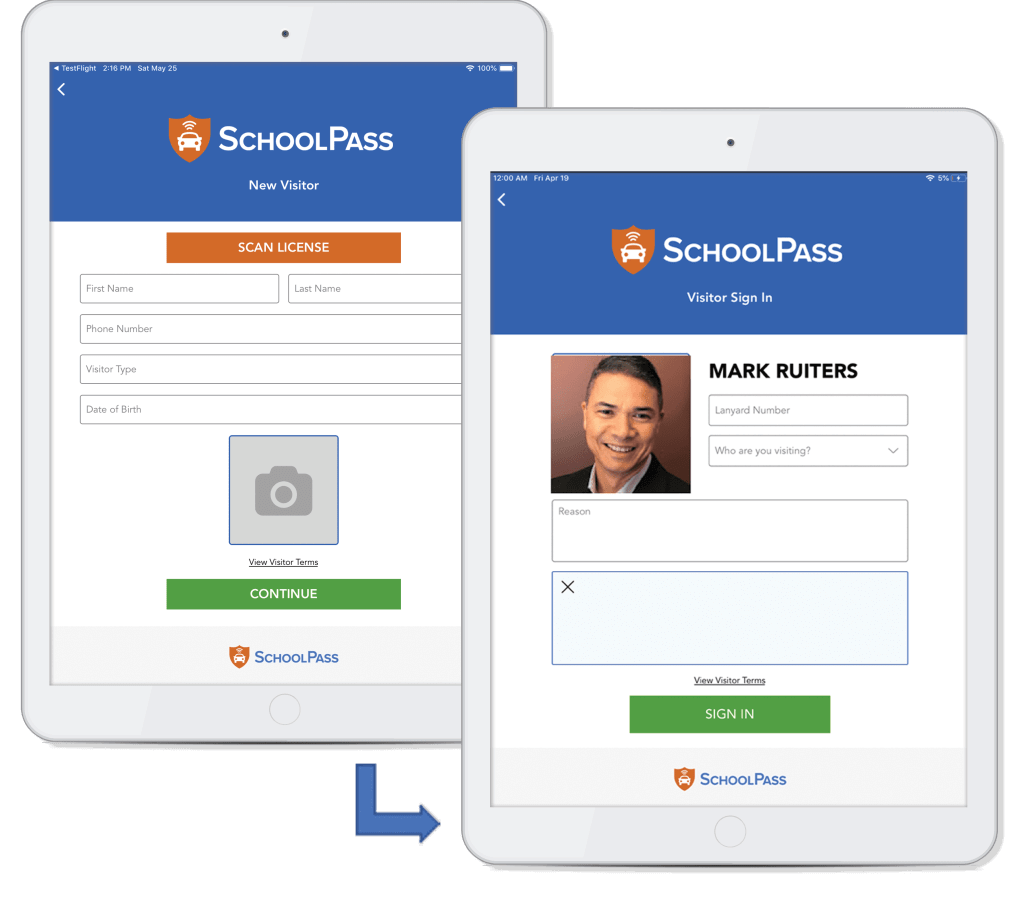
Ensuring every visitor is screened with sex offender checks
In the United States, there are over 859,000 Registered Sex Offenders. Most schools have dozens of visitors, parents, volunteers, and contractors coming onto their campus every day.
Are you confident that none of these people are Registered Sex Offenders? The stakes are simply too high not to be sure.
Here’s how a modern school visitor management system can help:
RSO checks for new visitors. If you’re using pre-registration, RSO checks are automatically conducted before visitors arrive. This is especially important for school events. When new visitors sign in who haven’t pre-registered, an RSO check can be automatically conducted. If there’s a match, your staff will be discreetly alerted via text and/or email.
RSO checks for repeat visitors. At one point, all 859,000 people in the RSO database weren’t in it. This is why conducting an RSO check once isn’t enough. RSO checks should be conducted periodically at a customizable frequency.
This should also be customizable by person type. For example, you may want to screen vendors every week but parents every month.
Also, the process cannot be overlooked here. Staff must be trained to properly deal with offender matches (using defined procedures) and understand how to handle a “false positive” offender match.
Additional information on visitor management and screening for schools
If you found this guide helpful, you may also be interested in these additional resources on school visitor management best practices:
- Is a paper visitor log book putting your school at risk? 6 key questions to ask.
- 5 reasons you need a visitor management system purpose-built for K-12 schools
- How schools are using digital IDs to streamline and secure visitor management and attendance
Take visitor screening to the next level with SchoolPass
Ready to improve your visitor screening process? We can help. SchoolPass is the visitor management solution built for the needs of modern K-12 schools.
But, SchoolPass is much more than visitor management.
SchoolPass combines visitor management, dismissal change management, campus health and wellness, carline automation, attendance tracking, license plate scanning, bus boarding management, and after-school program management into one connected platform that’s directly integrated with your SIS.
To learn more about how the SchoolPass platform can improve the security and efficiency of your campus, check out this on-demand demo:
Request Demo